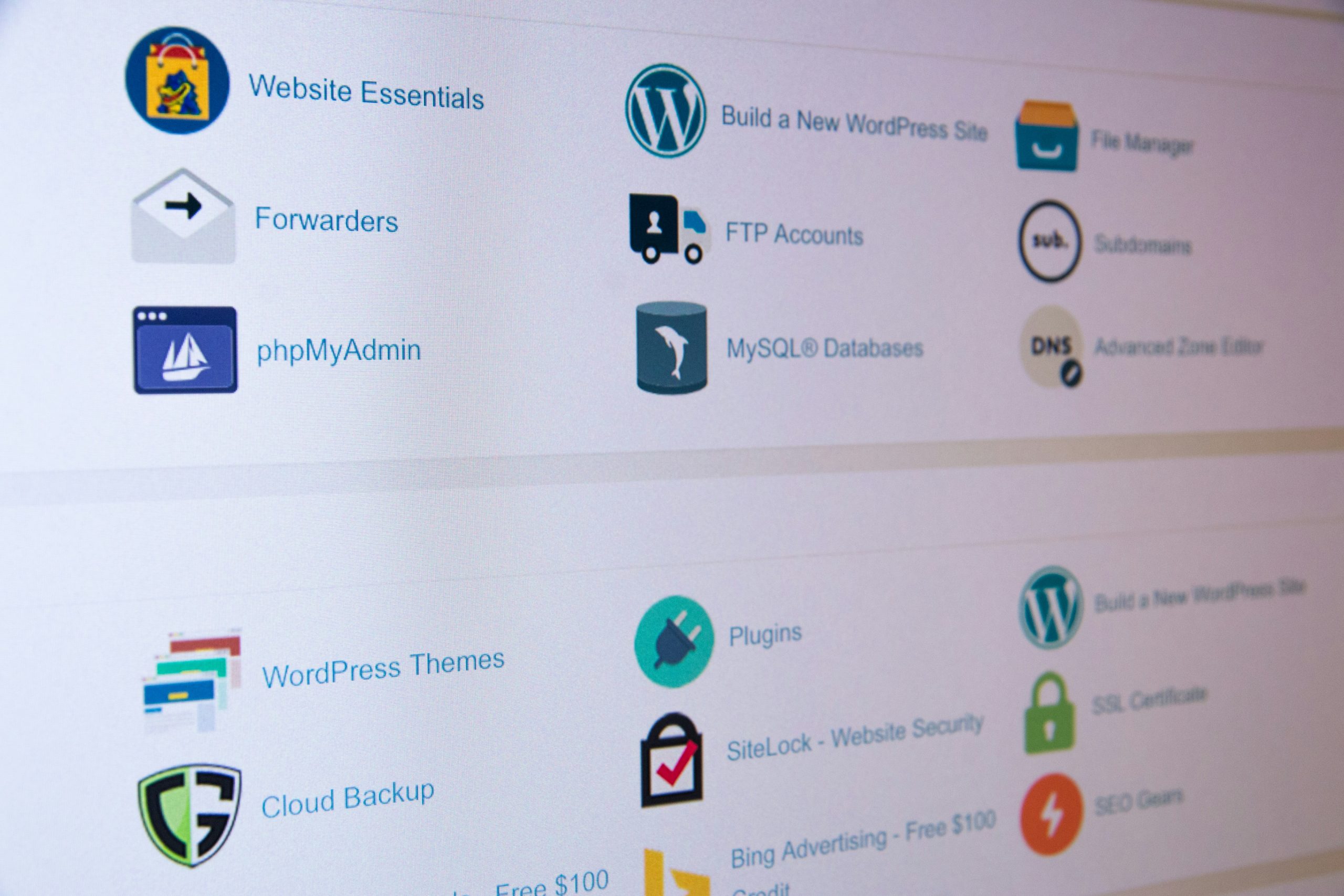A slow WooCommerce site is more than just an annoyance, it is a serious threat to your online business. Every extra second your store takes to load translates to a frustrated visitor, abandoned shopping carts, and ultimately, lost sales.
Worse yet, a sluggish website can also hurt your search engine rankings, making it harder for potential customers to find you in the first place.
But fear not! There is no reason to settle for poor performance. By addressing certain key areas, you can dramatically boost the speed of your WooCommerce site, leading to a happier customer base, more conversions, and the competitive edge your online store deserves.
Fix # 1 – Prioritize Quality Hosting

Your website’s hosting is the foundation upon which everything else is built. Think of it like the land you build your store on – a shaky foundation makes for a shaky business. Poor hosting can severely limit your WooCommerce site’s speed, no matter how much you optimize other areas. That’s why choosing the right hosting provider is the crucial first step toward a lightning-fast online store.
Let’s break down two common hosting options:
- Shared Hosting: This is the budget-friendly option where multiple websites share the same server resources. It is like living in a crowded apartment building – you may experience slowdowns during peak traffic hours. If you do not know what hosting type you have, it is probably this one.
- VPS (Virtual Private Server): With a VPS, you get a dedicated portion of a server’s resources. Imagine a townhouse – more space and control, but at a slightly higher cost and some technical requirements.
Benefits of Upgrading to VPS Hosting
- Faster Page Load Times: Dedicated resources mean your pages load quickly, even under heavy traffic. The server isn’t going to be overloaded with requests from websites you have nothing to do with.
- Improved Stability: Less prone to slowdowns or crashes caused by other websites on the server, web hosting companies often oversell their resources,
- Enhanced Security: VPS environments often offer better security features.
- Scalability: Accommodate growth in your traffic and product catalog more easily.
Most of our startup clients can actually get a decent VPS setup in under $10 per month, yes, it really is that affordable!
Fix # 2 – Use a Caching Plugin

Think of a caching plugin as your WooCommerce store’s personal photographer. Instead of generating every page from scratch each time someone visits, a caching plugin takes a “snapshot” and saves it. When the next visitor requests the same page, the plugin serves up the ready-made snapshot, saving precious time and resources.
Caching can dramatically speed up your site, especially if you have dynamic content like product pages or frequent updates.
Popular and Effective Caching Plugin Options
- Jetpack Boost: One of the first plugins you should try, Jetpack Boost does Static CSS Generation, has an image CDN, and can defer your non essential JavaScript, all for free.
- WP Super Cache: Well-respected free option from the team behind WordPress itself, we actually recommend our clients use this in combination with Jetpack Boost.
Benefits of using a proper Cache Setup
- Drastically Reduce Page Load Times: Serve cached pages instead of generating them repeatedly.
- Handle Traffic Spikes: Maintain speed and stability during sales or promotions.
- Improve User Experience: Quicker page loads mean happier shoppers and lower bounce rates.
Fix # 3 – Consider a CDN

A Content Delivery Network (CDN) is like a network of fast-delivery outposts for your website. It strategically places copies of your website’s files (images, JavaScript, CSS) on servers scattered across the globe. When a visitor accesses your site, the CDN delivers content from the server closest to their location.
This geographical optimization is essential if you have a global audience or your customers are far from your website’s main server.
Popular CDN Providers
- Cloudflare: A popular choice with free and paid plans, known for ease of setup.
- Amazon CloudFront: From Amazon Web Services, scales well for large websites.
Benefits of Using a CDN
- Lightning-Fast Load Times: Reduced physical distance traveled by data significantly speeds up content delivery.
- Improved Global Performance: Visitors from all regions enjoy a snappy and responsive website.
- Handle Unexpected Traffic Surges: CDNs distribute the load, reducing the strain on your main server by as much as possible.
- Added Layer of Security: Most CDNs offer features like DDoS protection and firewalls.
Fix # 4 – Audit your Theme and Plugins

Just like a cluttered store can be difficult to navigate, a WooCommerce site overloaded with themes and plugins can struggle to perform at its best. It’s crucial to periodically review your installed themes and plugins to ensure they’re all necessary, well-maintained, and optimized for speed.
Theme Audit
- Lightweight is Key: Is your current theme bloated with features you don’t use? Look for a streamlined themes if everything else on this list isn’t helping out much.
- Check for Updates: There might be performance improvements and optimizations in newer versions for your themes and plugins, see if there are any.
- Test Before Switching: Before making major theme changes, always test on a staging site to avoid unexpected issues.
Plugin Audit
- Do You Really Need It? Be ruthless. Disable and delete plugins that aren’t absolutely essential to your store’s functionality. See if a feature can be implemented in a more efficient manner by a developer.
- Quality over Quantity: A few well-coded plugins are better than many poorly optimized ones. Look for plugins with good reputations and active updates.
- Seek Alternatives: If a plugin is slowing your site, research if there’s a lighter or better-performing alternative that offers similar functionality.
Note: Always back up your site before making major changes to themes or plugins!
Fix # 5 – Seek a Professional for WooCommerce Optimization

While many optimizations can be tackled with some research and effort, sometimes reaching peak WooCommerce performance requires the dedicated expertise of a developer or agency specializing in speed optimization.
When to Consider Professional Help
- You’re Time-Limited: If you need improvements fast and lack time for DIY fixes, a professional can implement changes quickly and efficiently, we’ve done it hundreds of times ourselves!
- You’re Facing Complex Issues: If you’ve tried the basic optimizations without success, a professional can diagnose deeper performance bottlenecks.
- You Want Maximum Results: A seasoned expert can fine-tune your site beyond what general guides can offer, ensuring every aspect is optimized for speed.
- Peace of Mind: Handing these optimizations to a specialist lets you focus on growing your business rather than technical troubleshooting.
If you’re ready to supercharge your WooCommerce store’s speed and unlock its full potential, our team at Void Solutions will happily analyze your site, implement tailored optimizations, and ensure a lightning-fast experience for your customers.
We have a proven approach that we have used to tremendously improve our clients’ website speeds while cutting down on server load in the process.