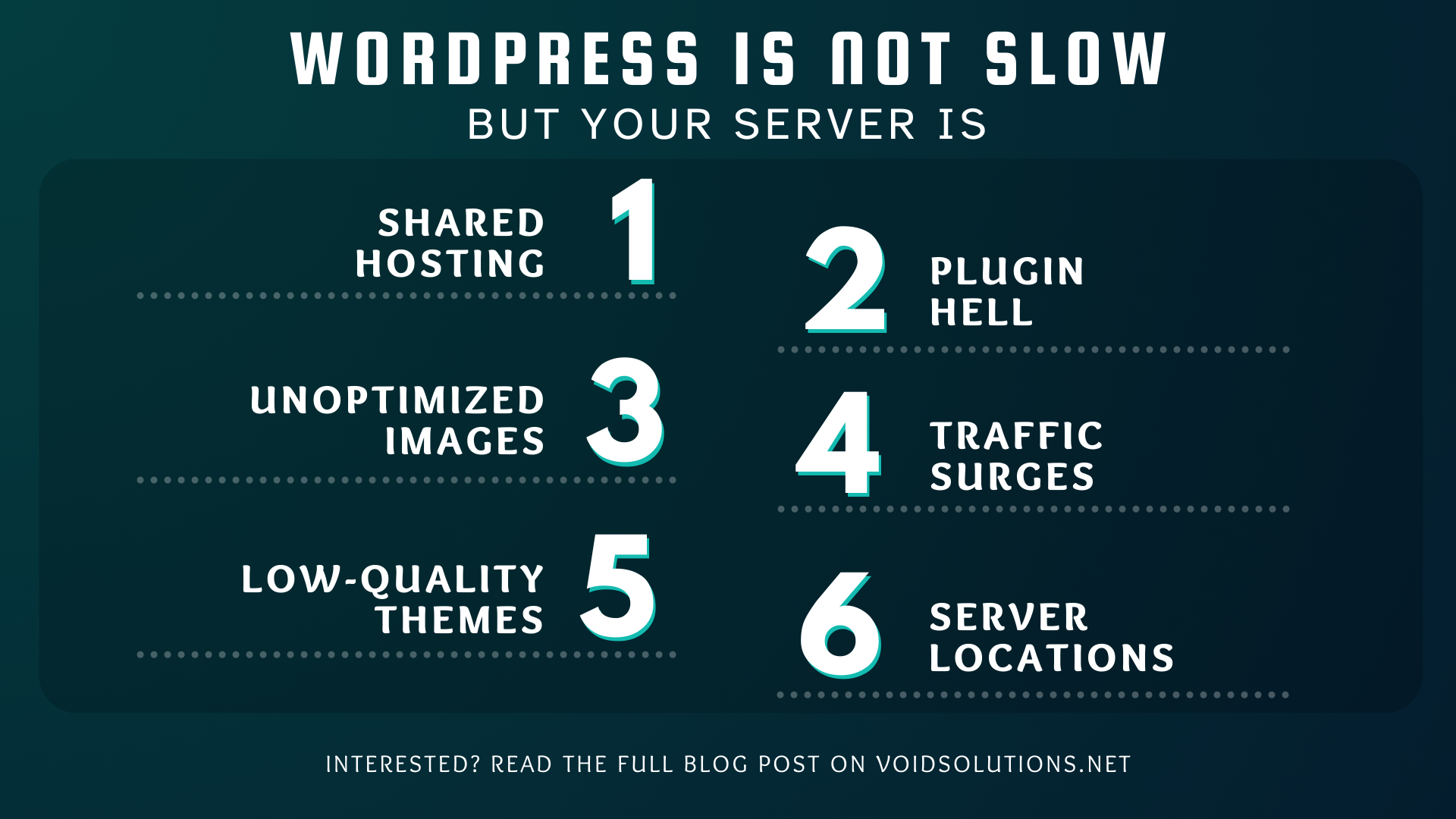Tired of waiting forever for your WordPress site to load?
We feel you. It’s a real buzzkill when you’re excited to show off your latest blog post or product, only to have your site move at the pace of a sloth on a lazy Sunday.
But before you start blaming WordPress for these sluggish antics, take a deep breath and hear us out: WordPress isn’t your culprit, your server might be. Think of it this way: blaming WordPress for slow speeds is like blaming the car for traffic jams.
Let’s dive into some real talk about what’s happening under the hood and get that website up to speed!
Understanding the Blame Game
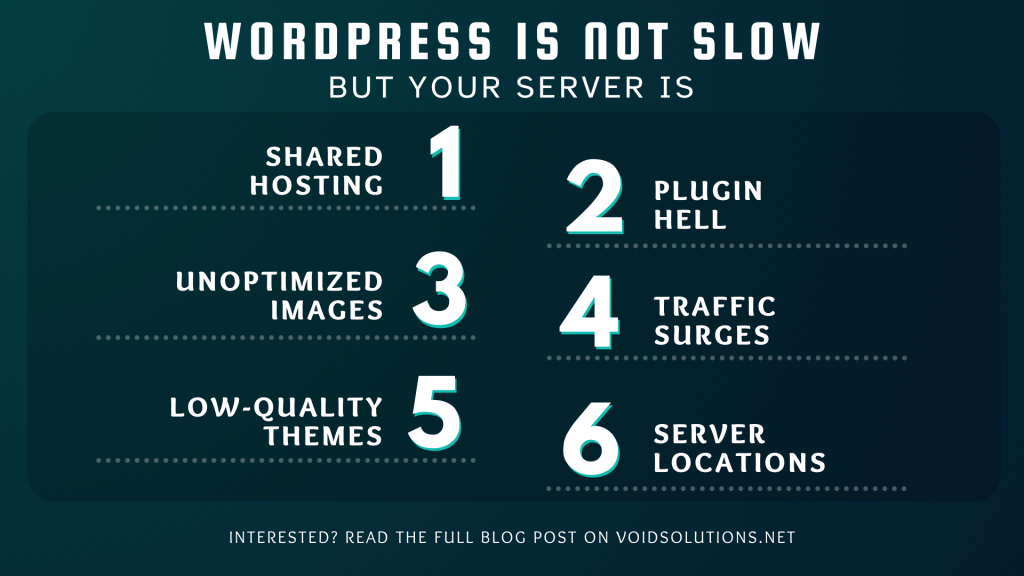
People often misunderstand how web performance works.
For instance, you might think, “Hey, I’ve got this awesome theme and killer content, so why isn’t my site showing off?” The truth is, even with the coolest plugins and fanciest themes, if your server is having a bad day (or week…or year), your site will too.
Here are a few things on your server that can impact your site’s performance:
Shared Hosting
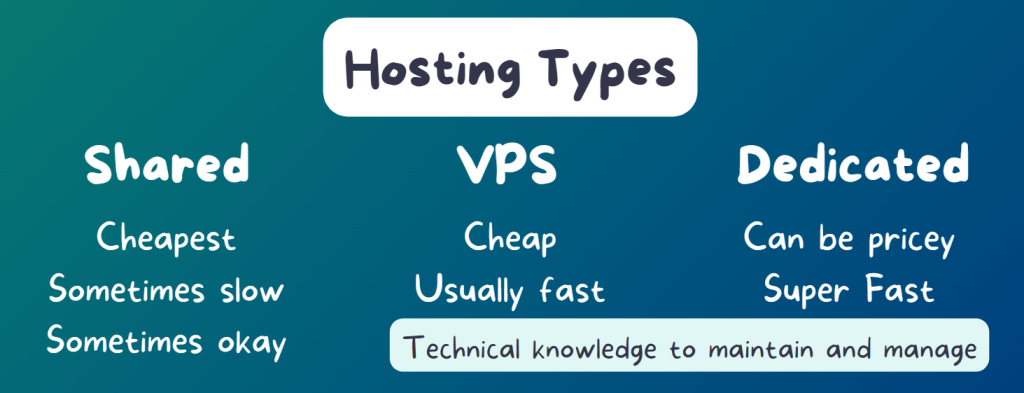
If you’re on a shared hosting plan, you’re basically sharing resources with your neighbors. Think of it as putting your website in a crowded shelter. Your website will be sharing server resources, CPU, RAM, and storage, with numerous other sites. So when those sites experience traffic surges, your site’s performance takes a nosedive.
Shared hosting might be cost-effective, but it’s a major bottleneck if you’re serious about your website’s speed and reliability. We recommend you upgrade to a VPS or a dedicated server as soon as possible if you’re serious about your website.
- VPS (Virtual Private Server): Basically what shared hosting was supposed to be before it was ruined by capitalism, you get dedicated resources on a powerful server.
- Dedicated Server: Instead of being allocated resources on a server, a dedicated server is entirely yours to do with as you please.
We start off our clients on a scalable VPS, then transition them to a dedicated server if their sites outgrow the resources that a VPS can provide.
Server Location

Imagine ordering your favorite pizza from another country. By the time it arrives, it’s cold, and you’re beyond hungry. The same principle applies to your website’s server location. The farther your server is from your target audience, the longer it takes for data to travel, making your site sluggish.
This latency can be mitigated by using a Content Delivery Network (CDN). A CDN acts like a local pizza joint, delivering your content quickly and efficiently to users no matter where they are. It has a network of servers strategically located around the globe. When someone visits your site, the CDN serves them data from the nearest server, drastically reducing load times.
Can’t be bothered to set up a CDN? Just make sure your server is located somewhere that’s close to your intended target audience. For clients who have customers across the world, we set the servers up in Europe to help with GDPR compliance while making sure that the server is relatively centralized for all users.
Insufficient Resources
If your server’s CPU and RAM are lacking, it’s like trying to run a marathon in flip-flops. You’re not going far fast. This is where having a scalable server becomes a big plus point.
For example, you’ll be able to fine-tune the server’s CPU and RAM capabilities depending on the traffic that’s hitting your site.
Low-Quality Themes
Choosing a low-quality theme is like buying a clunker car because it’s cheap. It might look okay at first, but it’s riddled with hidden issues that slow you down.
These themes often come with bloated code, unnecessary scripts, and poor optimization, all of which can drag your site’s performance to a crawl. The fix? Invest in a high-quality, well-coded theme from reputable developers.
Don’t be afraid of theme builders like Divi and Elementor either, we build a lot of our websites with them without any performance issues, like this one for example!
Unoptimized Images
Huge, unoptimized images will drag down your load speeds, making visitors wait longer and potentially bounce. Compressing and resizing your images before uploading them with freely available online tools will help a ton.
Not all images on a blog post need to be HD, and you can always link to the original one for users where it may be relevant.
Outdated PHP Versions
Every PHP version brings with itself security fixes and speed optimizations, keeping things current for better performance. This one is going to be difficult to upgrade without some technical knowledge.
Unfortunately, this is also going to be the least impactful out of everything we have on this list. Why? Because no programming language can fix badly written code.
Plugin Hell
Got a ton of plugins installed? Every shiny new feature you add is going to impact your website, doubly-so if you end up using a bunch of unoptimized plugins in the process. They will certainly be working together to bring your site down.
The first step we take when optimizing a client’s site is to disable every non-essential plugin. Next, we attempt to make stuff happen without the use of plugins at all. For example, utilizing a custom snippet to modify WordPress or WooCommerce behavior without the need of installing any bloated plugins.
Traffic Surges
When you hit the jackpot with visitors, your party will quickly run out of refreshments and snacks. Your server can quickly run out of resources so plan in advance for surges.
Now that we’ve dissected the real issues at play, let’s talk about fixing them!
Speeding WordPress Up!
So how do you give your server that much-needed boost? By the time we’re done with everything, it’ll feel like upgrading from dial-up to a fiber optic connection, life-changing!
Here are some practical solutions you can implement:
- Switch away from Shared Hosting: If you’re on shared hosting, consider upgrading to VPS or dedicated hosting. Move from a crowded apartment to your own mansion, plenty of room for parties!
- Use a CDN (Content Delivery Network): CDNs have servers across the globe. They deliver content from the closest location to your user. Coudflare is pretty much an industry standard.
- Caching Plugins: We recommend you set up WP Super Cache as it is compatible with the most popular themes out there. Caching lets your server prepare pages in advance instead of having to do so from scratch every time a new user comes in.
- Optimize Images: Large, unoptimized images can significantly slow down your website. There are some free plugins that can make it happen, like EWWW Image Optimizer and ShortPixel.
Need a hand? Our WordPress experts can help you out.