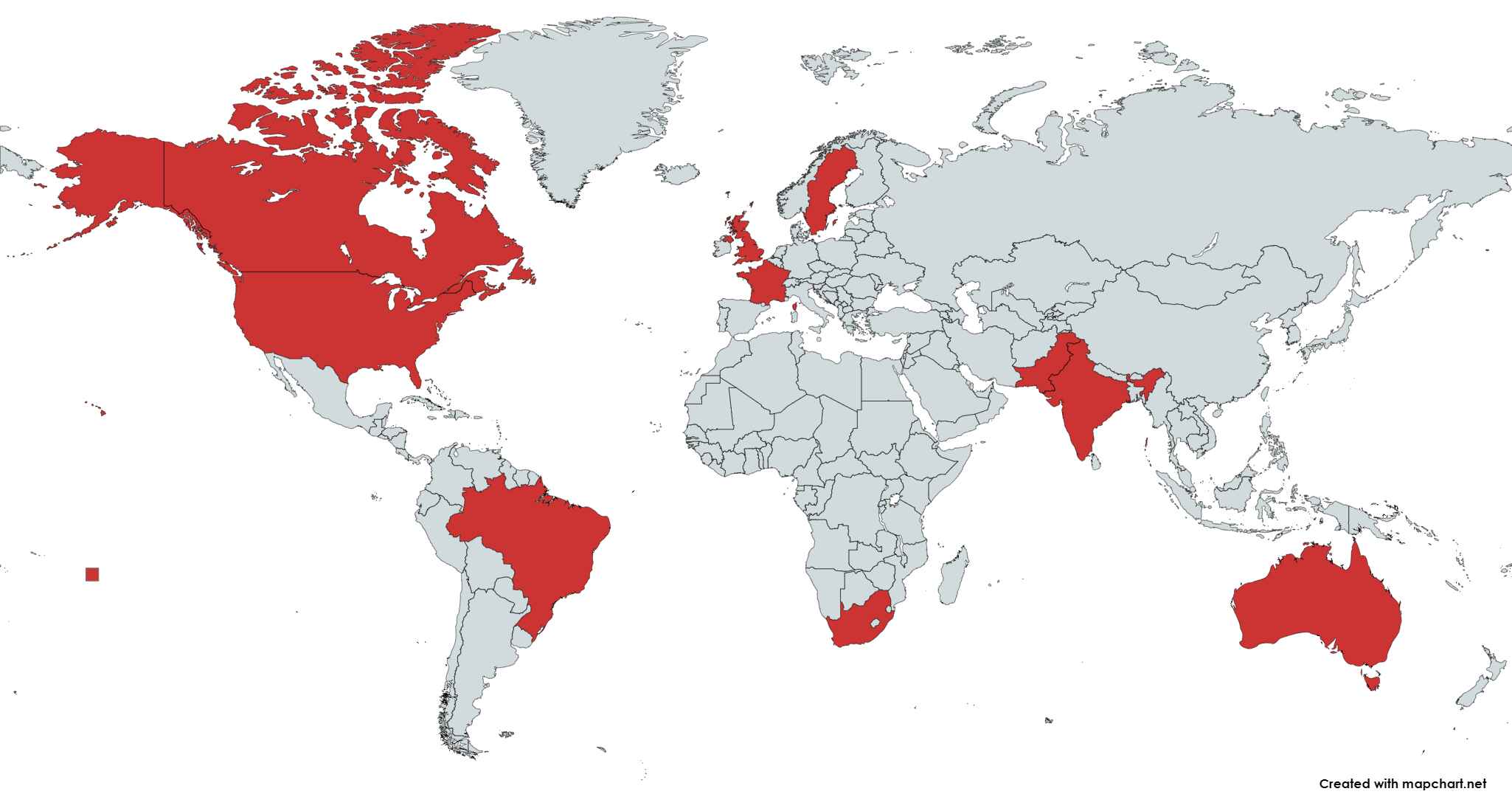Hey there, fellow WooCommerce warriors! 🛍️
Running an online store is tough enough, but getting noticed by your local crowd? That’s a different ball game altogether.
Whether you’re selling skincare products, unscented soaps, or quirky cat-themed mugs, nailing local SEO can make a world of difference for your online store.
We are a full-service agency with expertise in designing, developing, and managing WooCommerce stores for clients across the world. Get your free quote today.
Grab a cup of coffee (or tea, if that’s your jam), and let’s dive into the wonderful world of Local SEO for your WooCommerce store.
Why do Local SEO?
You might be thinking, “Why should I bother with local SEO?”
Imagine you’re Laura. Laura makes the best homemade candles in town but struggles to get foot traffic to her shop.
She’s got an online store, but people in her city don’t even know she exists.
Through clever use of local SEO, suddenly Laura’s candle store shows up when someone Googles “best homemade candles near me.”
Boom! More organic traffic to the online store, more foot traffic from nearby customers, and more sales!
So how do you become like Laura? It’s simple.
Optimize Your Google My Business Listing
First things first, get your Google My Business (GMB) profile set up. This is your digital business card for local searches. If you’re serious about Local SEO then you absolutely cannot live without this step.
Here’s the Steps:
- Visit the Google Business website.
- Claim or create your GMB listing, make sure all your info is accurate.
- Fill out all sections! Yes, all. Hours, address, phone number, business category, and even a little description about what you sell.
- Add high-quality photos of your store or products. People love seeing what they’re getting, so sprinkle in some extra love on top.
Make a Review-Collection Plan
You should always encourage happy customers to leave a positive review on your Google profile. It helps make your business listing stand out, but there’s also a side-benefit!
You can use these same reviews as social-proof on your website!
We help our clients set up their review collection campaigns while also making sure that their websites highlight their customer reviews in a prominent and proud manner.
Use an SEO Plugin like Rank Math
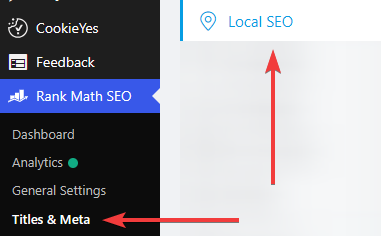
We prefer and recommend Rank Math SEO to our clients.
- Navigate to Rank Math SEO → Titles & Meta from your WordPress Dashboard.
- Select “Local SEO” from the settings sidebar.
- Go through the settings and try your best to provide the information as accurately as possible.
Local Keywords Are Your BFF
Keywords are the lifeblood of SEO, and local keywords are the secret sauce that help Google understand your intended audience better than anything else.
Here’s our Process:
- Keyword research: Tools like Semrush, Moz, or Ahrefs can help you find what locals are searching for.
- Naturally Incorporate Keywords: Don’t go overboard; nobody likes reading stiff content that feels like a keyword salad. As a matter of fact, Google will actually penalize websites that intentionally stuff keywords everywhere.
- Use local landmarks or phrases: Instead of just “best coffee mugs,” try “best coffee mugs in Brooklyn”
When it comes to real life examples of Local SEO, things get a bit more complicated than “best salad bowl in Berlin” because you’ll need a lot more posts than just that one to impact your ranking!
Here are few example blog posts you might want to write:
- “Top 10 Places to Have Lunch in [Your City]” – Provide an engaging list of great lunch spots in your area, including your establishment. Include pictures, menu highlights, and customer reviews.
- “A Local’s Guide to the Best [Service/Product] in [Your City]” – Write a comprehensive guide focusing on the best place to get a specific item or service in your city, emphasizing what makes each place unique.
- “Upcoming Events in [Your City]” – Create a monthly or seasonal roundup of local events, and mention how your business plays a role or can serve the attendees.
- “Best Ways to Spend a Weekend in [Your City]” – Create an itinerary for visitors that includes popular attractions, hidden gems, and your business as a must-visit spot.
- “Local Recipes: Taste of [Your City]” – Share recipes that are iconic to your city or that use locally sourced ingredients, creating a culinary link to your community.
- “Pet-Friendly Spots in [Your City]” – Write a guide on pet-friendly places, and mention if your business accommodates pets or caters to pet owners.
Notice how some of these are not primarily about your business? It’s not a mistake. Local SEO is not just about stuffing your business’ name everywhere with the city name!
Feeling overwhelmed about Local SEO?
We have your back.
Optimize On-Page Elements
Your blog posts and product pages will need some extra love. But its nothing out of the ordinary.
- Titles and meta descriptions: Include your local keywords when relevant, don’t stuff them!
- Location Mentioning: Mention your location naturally within the text, preferably near the of the content.
- Alt text for images & captions: Describe what’s in the image and include a local keyword if it makes sense (once more, no keyword stuffing!).
- Highlight your Address: Ideally, you would place your address in the site’s footer. It would show up on every page and you don’t have to keep editing it ever 5 minutes.
- Product Descriptions: Selling cozy hoodies? Mention how they help you stay cozy in [city name]’s extreme winters.
Build Local Backlinks
Backlinks are another signal to Google that you’re awesome, and if they’re local, even better!
- Partner with local bloggers or influencers: Get them to review your products and have them link to your website. Bonus points if they have their own blog as they’d be able give a proper do-follow backlink.
- Get listed in local directories: Yelp, TripAdvisor, etc. Most of these websites will give you no-follow links, but they’re still great nevertheless!
- Take part in local events: Good karma, great backlinks, and even better if you can earn yourself a mention in the local news.
Remember to make these partnerships genuine; nobody likes fake friendships, especially not search engines.
Mobile Friendly = User Friendly
No matter how good your Local SEO game is, Google will refuse to show your website on search pages if it isn’t mobile friendly. A vast majority of people search on their phones, more than ever before. Make sure they can easily navigate your site!
- Responsive design: Your site should look fab on any device.
- Fast load times: Use tools like PageSpeed Insights to find out how fast (or slow) your page loads.
- User experience (UX): Easy navigation, clear calls-to-action, mobile-friendly menus, all stuff that make browsing effortless.
Consider this: you’re at a cozy café waiting for your latte when you think of checking out that local cheese store everyone’s talking about. Their site takes forever to load & is a horrible experience to browse through. Are you sticking around? Exactly, neither will anyone else!
Final Thoughts
Local SEO isn’t some forbidden-spell that only the big-shots are aware of, it’s accessible to everyone, including you!
We hope that with these tips, you’ll be well on your way to becoming the go-to WooCommerce store in your area. Having second thoughts about everything you’ll need to do yourself? Get in touch for a free quote or take a look at our WooCommerce Services in case you’re looking for something else.
So get out there and give Google what it wants, before someone else does! 🌟🚀